Frictionless payments experiences powered by a modern, end-to-end payments technology platform.
Headache-free merchant
services that grow with you—and move you forward.
Trusted across every industry, Fidelity offers a full suite of customizable payment solutions and one-on-one support to help you streamline your daily operations, fight fraud, lower costs and power your growth.

It's extremely rare these days to find an organization that truly understands client service. Thanks Josh and Team for putting us first and providing such a smooth seamless experience!
”The future of integrated payments, today.
Cardknox is Fidelity’s end-to-end omnichannel technology platform and payment gateway.
Get ready for secure payments optimized for your industry.
Whether you accept payments in-person, online or via a mobile app, Cardknox provides you with one streamlined solution for the best in secure payments. Cardknox’s solution is designed with both customer and merchant in mind, and is the best solution for businesses and nonprofits alike. Enhance the customer experience, boost efficiency, and cut costs with a flexible and advanced secure payment solution.
Learn More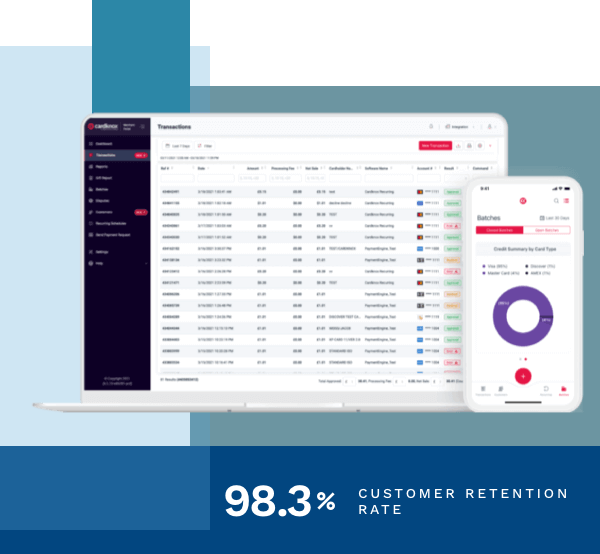
Experience our powerful suite of omnichannel payment solutions.
Cardknox is the leading, developer-friendly payment gateway integration provider for in-store, online, or mobile transactions – hassle-free. No payment integration is too complex: Our solutions make even the most difficult integrations that much easier, so you can get exactly what you need in a lot less time.
Learn More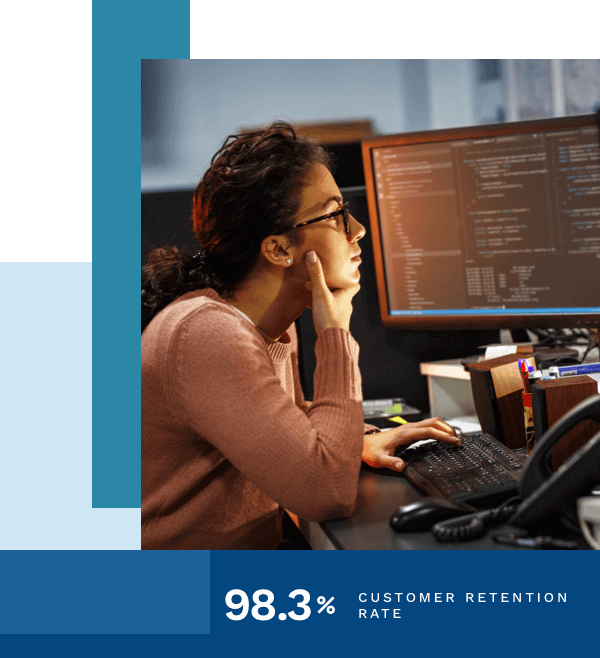
Painless Payments – Wherever You Are

In Store

Online

Mobile

Unattended
Equip your Retail Merchants with cashierless checkout systems. We offer sleek hardware with customizable displays.
WHAT MAKES US DIFFERENT?
The Fidelity Advantage
TWO DECADES OF INDUSTRY KNOW-HOW
Our team understands the complex and fast-changing world of payment services and puts that expertise to work every day to help your business thrive.
PERSONALIZED TECHNOLOGY SOLUTIONS
No one-size-fits-all solutions here. We give you the flexibility and control to design your payment processing system around your business’s unique needs.
LOWEST RATES, NO HIDDEN FEES
Our unique IQM technology analyzes, monitors and optimizes every transaction to ensure you get the lowest possible rate, every single time.
24/7 HANDS-ON CUSTOMER SUPPORT
Questions? Our caring, knowledgeable, in-house experts will get you answers fast, so you can make the most informed decisions for your business.
Two Decades of Industry Know-How

Personalized
Technology
solutions
No one-size-fits-all solutions here. We give you the flexibility and control
to design your payment processing system around your business’s unique needs.

Lowest rates, no hidden fees
Our unique IQM technology analyzes, monitors and optimizes every transaction
to ensure you get the lowest possible rate, every single time.
24/7 Hands-on Customer Support
Industries We Serve
Health clubs
Amusement parks & recreation center
Cities & municipalities
Zoos & wildlife
Auto repair
Grocery & supermarket
Pharmacy
Restaurant
Car rental
Apparel & fashion
Jewelry
Waste management
And More…


Amazing experience! Michael guided me exactly to the services we needed, and got us fully up and running on schedule despite our very tight deadline. The pricing is super competitive, and the experience was a breeze.
”Getting started is quick & easy.
Outreach & Discovery
Either you reach out to us, or you’re contacted by a Fidelity Account Executive
Statement Solution Analysis
We review your statement and your business’ needs in order to devedlop a pricing quote and payment solutions plan
You receive a proposal
You’re satisifed with your proposal, and your application is submitted to the processing bank for approval
Seamless Account Onboarding
You’ve reviewed and are satisfied with the proposed solutions and costs
Your Account Goes Live!
Your merchant account is approved, and your software and hardware is deployed to you
Ongoing Support
Your Account Executive is always a quick call or email away should you have questions
01
Outreach & Discovery
02
Statement & Solutions Analysis
We review your statement and your business’s needs in order to develop a pricing quote and payment solutions plan.
03
You Receive a Proposal
You’re satisfied with your proposal, and your application is submitted to the processing bank for approval
04
Seamless Account Onboarding
You’ve reviewed and are satisfied with the proposed solutions and costs
05
Your Account Goes Live!
Your merchant account is approved, and your software and hardware is deployed to you
06
Ongoing Support
Your Account Executive is always a quick call or email away should you have questions
Extremely Helpful and Professional
I have spoken to one of your customer service representatives on several occasions, and she has been extremely helpful and professional. She is an asset to your company. I would highly recommend Fidelity in the future, due to my experience with your customer service team.
More Than I Could Ask For
As usual, your customer service team did more than I knew I could ask for--before I even asked.
More Than Satisfied
Every time we call your customer service department we are MORE than satisfied. As the customer service manager of our company, I would hire them on the spot.
Great service!
Knowledgeable, quick, responsible tech support. Highly recommend this company to anyone.
5-Star Recommendation
By FAR the best credit processor I've worked with (and I've worked with many).
Amazing Customer Service
Fidelity has an amazing customer service! It doesn’t matter how much business you do with them, they will always set you up as a priority customer.
Nothing short of amazing!
Fidelity Payment Services always answers my questions and are always willing to help. I highly recommend them for any of your processing needs.
Devotion and constant support
I am highly satisfied with Fidelity's services.Their staff is knowledgeable, professional and always available!
JOIN 25,000 BUSINESSES USING FIDELITY TO GET MORE DONE


Ready to chat with a payment expert?
Get the Inside Scoop on Fidelity News
By clicking 'Subscribe', you agree to our Privacy Policy.
